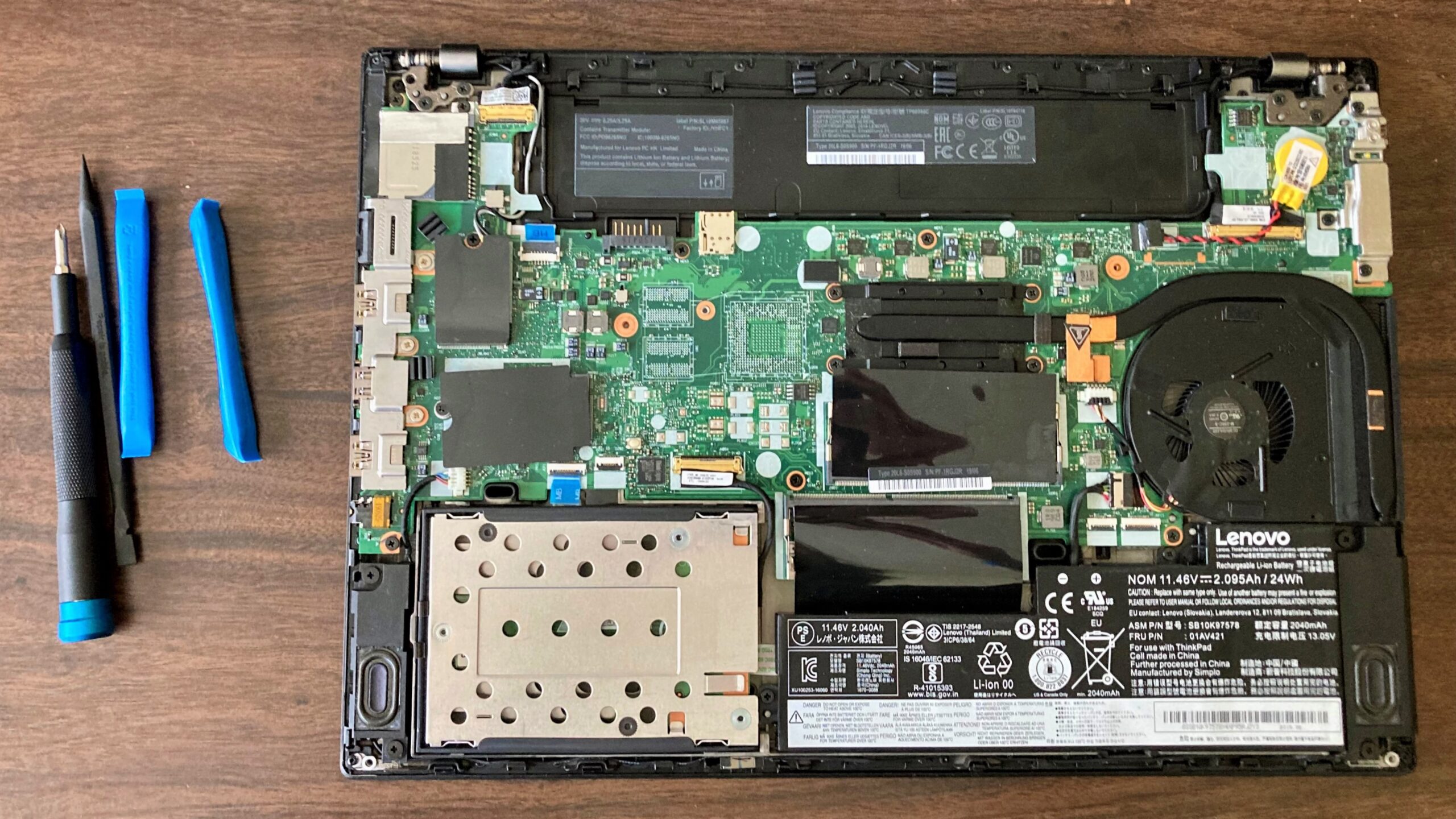I bought a Lenovo ThinkPad for < $500 back in the fall to help me get through school. It is a solid machine, but not exactly suitable for working with game engines like Unity. I didn’t buy it for that. I bought it so I could work in VS Code when I’m not at home/ near my desktop computer. So I cracked it open and quadrupled the ram (from 8gb to 32gb).

First time visiting the Windows Bios menu! Had to come in here to disable the internal battery and quick start up mode.
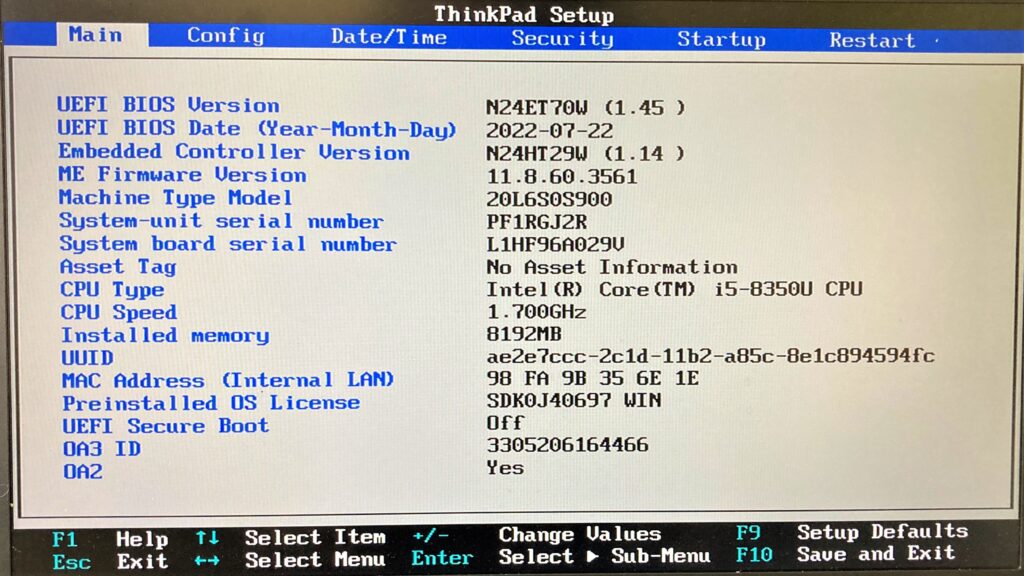
Overall this process was pretty straightforward. I was nervous about static (‘the silent killer’) but made sure to deactivate the internal and external batteries + use a anti-static wrist wrap.

I was thrilled my computer turned back on and even more excited it now runs 3d Unity scenes, OBS, Character Animator, and a bunch of browser tabs comfortably at the same time! It is wild capable this machine is for the price.
I would change the iFixit instructions to be more direct about installing the new ram. I figured it out with the help of a YouTube demo – but if you don’t do this sort of thing very often it can be mysterious what method or amount of tilt is required to get the new ram installed.